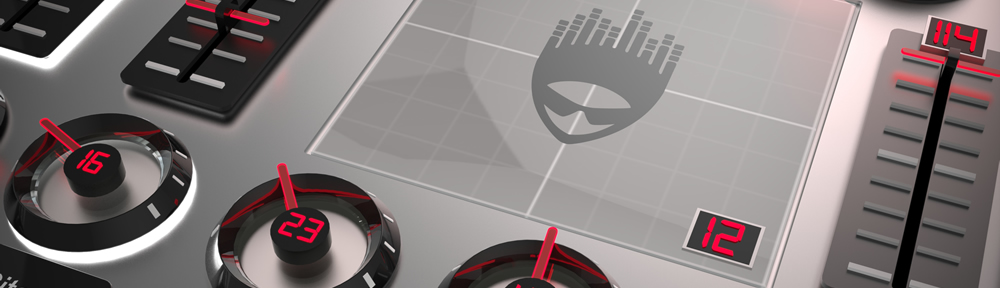1.3.5 is feature-complete and I’m moving my main focus over to testing. This version is really special. It unlocks so many limitations of MIDI Designer that new users will be ecstatic, and current users will blown away.
What’s the big deal?
- Features and fixes have been added to accomodate two-way MIDI hardware. For instance, users may use a Behringer BCR2000 as an external MIDI controller for MIDI Designer. See the Ultimate Hybrid page for more information.
- LED Colors (affecting all controls, including button-on color) are now selectable per page. With 256 choices the newest MIDI Designer lets you make beautiful pages that are easy to recognize.
- Sliders, crossfaders and buttons are now aspect-ratio free and can be huge, tiny or anywhere in between. Most controls have a new design and all are 100% Retina display ready.
- Name labels are independently sizable (and supersizable).
- New, fixed-width LED font used in many parts of the app.
- Automatic reverse colors on Page Tabs, name labels and buttons for darker page colors.
- Labels now sit behind all other controls, allowing for watermarks and other effects.
- Panes are back! They sit behind labels, and have no border so you can combine them in interesting geometric shapes.
And much, much more…
I’m focusing on getting this version tested, bulletproof and ready for the App Store. Once that happens, I’ll be getting back to playing with MIDI Designer, making videos, twittering (I don’t “tweet”) and explaining MIDI Designer to a wider audience. 1.3.5 promises to be a historic moment for universal MIDI controllers.
Thanks for your patience and interest. A full listing of all new features and fixes is here.
Edit (May 18, 2012): During the alpha testing phase, I decided to remove the “watermarks” feature from this release. In lieu of this, labels now always sit behind controls, giving a meaningful way to label parts of your pages.