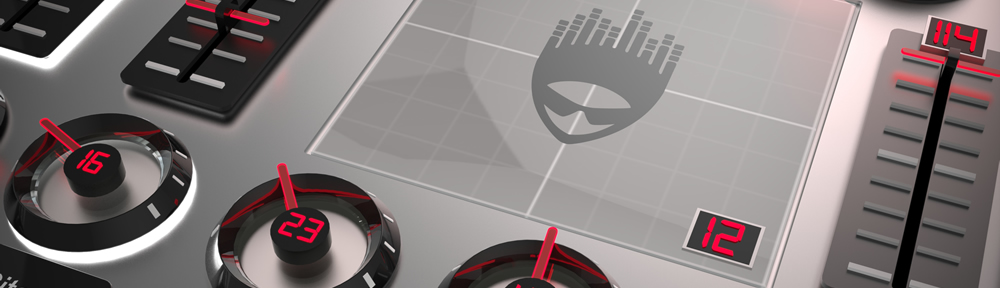MIDI Designer: Ultimate Universal Hybrid

MIDI Designer is the first in the new generation of hardware-software hybrids—unleash your MIDI hardware to control any number of pages! Finally, your hardware can act as a simple MIDI controller (no more hardware pages!) and MIDI Designer becomes its tactile heads-up display.
MIDI Designer is a hybrid from the ground up. The feature that enables this is called Pedalboards. While this works perfectly with external MIDI pedalboards, any type of MIDI controller can be used. This includes hardware MIDI controllers and custom MIDI controllers like MIDI Fighter. It even includes other MIDI apps for iPad such as Lemur or MIDI Designer on another iPad! [video coming soon]
Supercontrols: Building Blocks for Pedalboards
Supercontrols—controls that control other controls (subcontrols)—are the basis of the Pedalboards feature. In MIDI Designer, any control can be a supercontrol, a subcontrol, or both [more].

Slide Up to Reveal Pedalboards
Slide your rig up to reveal the left or right pedalboard (swipe two fingers in performance).
Drag or add a supercontrol in the pedalboard area and map it to an external hardware control (using "learn" or manually).
*** Supercontrols on pedalboards control subcontrols only on the visible page that corresponds to the pedalboard.
*** As you switch pages, supercontrols on pedalboards snap to the previous value held for that page

Configurable
Both the right and left pedalboard are configurable. By default, all options are on.
The second feature, "Pedalboard toggles triggered by momentary hardware" should be set to on (blue) if your hardware cannot receive MIDI. Then set all of the buttons on your hardware to be "momentary." MIDI Designer will handle the toggle states.

More Pedalboard Features
We've built a lot of MIDI Designer rigs, so we know what's fast: "Copy Pedalboard Supercontrols to Page" copies your pedalboard to the corresponding page above. This creates a subcontrol on the page each of your pedalboard supercontrols, and the super-sub link is already set up.
Sometimes, you want to change the value of a subcontrol directly in MIDI Designer. No problem: the pedalboard supercontrol will adjust its value to match. With a two-way MIDI controller, you'll see your external hardware or software change values as well.