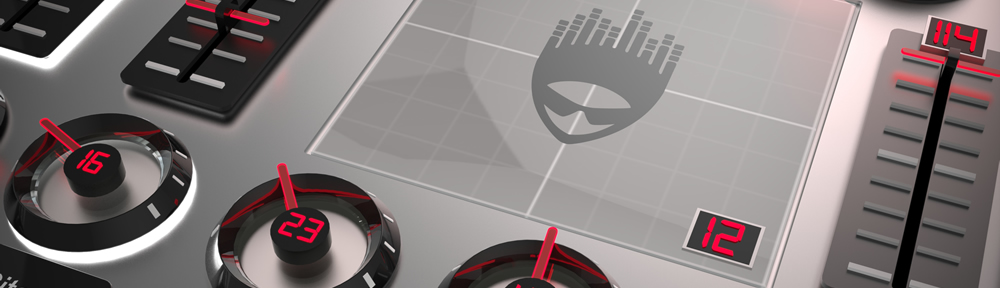Simple and powerful. Wish everything on earth managed that combo as well!
by Wįll • United States • One day ago
Unique, powerful, useful, wonderful.
by Voyes46 • Canada • 2 days ago
I mostly use the Roland JD-990 layout ... I've had my 990 since it came out & it is my favourite hardware synth & I've kept it like brand new ... Thank you for letting me take my 990 to whole new levels & into modern times 😊
Now I desperately need one for my fully expanded JV-2080 ... I'd pay !
This surface controller is the best I've used bar none & it's super deep !
⭐️⭐️⭐️⭐️⭐️⭐️⭐️⭐️⭐️⭐️
P.S. Love the new icon - but the head (face) should be a little bigger IMHO ... Keep up the great work 🌹
How's that for a ridiculously positive review ? 😉
by AshFallenBrightly • United States • 3 days ago
Simply the best! Very flexible. Awesome customer support. A bit pricey, but you get what you pay for - A dream come true midi controller. Keep up good work!
by Phrasesequence • United States • 3 days ago
This is a great app and well looked after. Great for mapping visual elements to midi capabilities. It also goes well beyond that BUT if you need programming/scripting capability then you should look at Lemur or scriptSONIC (Lemur is definately the best out of those 2)
by Dpqld • Australia • 3 days ago
I'm more of a "bedroom producer" than performing artist, but in 2013 I was challenged to put together a live set in a short period of time. I needed a flexible, easily-configurable control interface that used MIDI or OSC to control my DAW.
I looked at several options and chose MIDI Designer Pro for its ease-of-use and powerful flexibility. I could quickly prototype and refine all the controls I needed, all on my iPad. (Other apps required a separate desktop application to design & configure their controls.) As I rehearsed, further adjustments could be easily made without breaking my stride. I simply could not have pulled together that performance without this app!
I have been a loyal and satisfied user of MIDI Designer Pro ever since. The team's constant work to improve and enhance this indispensable app further builds my confidence in its longevity as my go-to tool for setting up performance configurations. They keep making it better, and have built up a great community of users who help and support each other. If I can't figure out how to achieve something, either the developers or fellow users are there with the answers.
MIDI Designer Pro is worth every penny to me!
by remst8 • United States • 8 days ago
I've been looking for a piece of software to double up as a set list AND a program change device for my ( at least 2 ) keyboards in a live environment.
This works brilliantly and makes it so, so easy when changing programs ready for the next song. My iPad or iPhone is connected to an irig midi 2 and the midi out from that plugs into the midi in of a midi thru box. The midi thru outs are then connected to the midi ins of whatever keyboards I'm using. JOB DONE !
I've programmed the mididesigner with mainly sys-ex codes so my keyboards sound exactly as I want them when required.
I can't praise "Mididesigner" enough as it is a truly fantastic piece of kit, of course I only require it to switch programs etc but it will do much much more.
Congratulations to all associated with this fabulous software program.
by Norman Osman Bonus. ( NOB ) • United Kingdom • 8 days ago
I mostly use the Roland JD-990 layout ... I've had my 990 since it came out & it is my favourite hardware synth & I've kept it like brand new ... Thank you for letting me take my 990 to whole new levels & into modern times 😊
Now I desperately need one for my fully expanded JV-2080 ... I'd pay !
This surface controller is the best I've used bar none & it's super deep !
⭐️⭐️⭐️⭐️⭐️⭐️⭐️⭐️⭐️⭐️
P.S. Love the new icon - but the head (face) should be a little bigger IMHO ... Keep up the great work 🌹
How's that for a ridiculously positive review ? 😉
by AshFallenBrightly • United States • 11 days ago
I have owned the AT200 guitar forever, but I never got this app. When you upgrade the software on the guitar, this app is almost mandatory. I thought I was good with Fret-control, but this app shows you all the options. Many features I missed using fret control. This app is worth the money if you want the most out of your guitars software upgrade. If you have the stock software on your AT200, you are REALLY missing the best part of this instrument. I only purchased the $99 Essential pack, but now I want to upgrade. This app comes with the AT200 template built-in, so once you download it, good to go! I prefer the Peavey over the Variax. If you upgraded your software, do yourself a favor and get this app!
by Howarddavidp@google • United States • 19 days ago
If you want to design your own interface for any music app then his is the one that gives you tons of options. It's so cool.
by Perry Pelican • Canada • 21 days ago
I think MD is the best app in its class for IOS. I think it is because of the obvious dedication of the developer. Watch the videos and you will see what I mean. It is clear to me that the guy set out to create a masterpiece of an app. He is open to all criticism and suggestions and will respond quickly to any emails. Bugs are extremely rare and taken care of as soon as they are known. MD is just a superb app that will be useful forever because of how flexible it is and how fast the developer updates it when necessary. Watch the videos on YouTube and you will see for yourself. The only criticism I could make have to do with minor interface design things, but that's subjective. Everything was well thought out to be good for most people, not only for me. Even so, 99% of it is perfect for me. I have never used an app more perfect for my taste . Have fun!!
by Perry Pelican • Canada • January 7, 2017
This is the best midi controller app in the store. Extremely flexible. All they need now is to add a sequencer. 🙂
by meedily • United States • January 7, 2017
Many templates available - Flexible user interface to achieve personal configuration -Excellent!
by Bob Charest • United States • January 5, 2017
MDP 2 is outstanding. There's actually not much more to say because it's an incredibly powerful tool for creating virtually anything you can think of in terms of MIDI design. I've bought every MIDI design app on the App Store and in my opinion, MDP 2 is the most powerful and user-friendly of them all. It has features galore - many of which I haven't needed - and it blows my mind just how powerful this app is. The support is excellent and the dev website has an active forum for asking questions and seeking advice. This app is well worth the price and my five-star rating.
by Madddcow • Australia • September 27, 2016
I can throw away most of my midi controllers now 🙂
The design mode UX would need some re-design love but much better than using lemur two piece solution; you need computer to design a layout for lemur. The MD is Extremely versatile and powerful.
by Geo212 • United States • September 27, 2016
I've been searching for long time to find MIDI controler for iPad to manage my music gears (LINE6 PODHD500, DT50, TC Electronic NOVA System, Roland GR55, etc).
MIDI Designer is THE tool I was looking for. Designing layouts is so easy, It takes only minutes to build basic controls. Only limitation is your imagination.
MIDI Designer support is 5 star. Conceptors are open to new idea, making sure MD will evolve and be there for many years to come.
New MDP2 version is amazing. Many enhancements that MIDI users will surely appreciate like PICKER control that allows users to create complex layouts with few controls.
by FrankyBoy7257 • Canada • December 21, 2016
Ich glaub' ich brauche 2 Leben um mit dieser App alle Controller zu bauen die machbar sind. Und 3 Rezensionen um zusammenzutragen, was mir am MIDI Designer Pro 2 alles positiv auffiel. Damit fang ich aber am besten garnicht erst an, Stichwort "Deskriptive Unerschöpflichkeit" und sage nur: Tolles Teil macht MIDI Maniacs zu GUI Göttern...
by Wandowaiato • Germany • December 15, 2016
MDP 2 is outstanding. There's actually not much more to say because it's an incredibly powerful tool for creating virtually anything you can think of in terms of MIDI design. I've bought every MIDI design app on the App Store and in my opinion, MDP 2 is the most powerful and user-friendly of them all. It has features galore - many of which I haven't needed - and it blows my mind just how powerful this app is. The support is excellent and the dev website has an active forum for asking questions and seeking advice. This app is well worth the price and my five-star rating.
by Madddcow • Australia • December 15, 2016
Klare Kaufempfehlung, um das Maximum aus midi-setup und live-performance rauszuholen. Perfekt, um sich das eigene Traum- midi controller layout maßzuschneidern. Erweitert den Horizont und wirkt musikalisch inspirierend. Bei Unschlüssigkeit manual und tutorials intensiv studieren, mit hoher Wahrscheinlichkeit findet sich genau das, was man mit seinem midi-setup vorhat.
by bahrist • Germany • December 12, 2016
If you use a MIDI-capable device or software (synth or DAW) live or in the studio, this app is definitely one you should consider.
My primary use for MIDI Designer is for controlling Ableton Live in rehearsals and Sunday morning worship services. When leading from guitar, rather than keyboard, it also provides the link, via the pedal board feature, to be able to control Ableton hands-free from an older MIDI-capable fx processor.
For our purposes, it is invaluable to have the ability to create a customized MIDI controller. MIDI Designer does just that, and it does it well and has been very reliable.
One of our guitarists uses MIDI Designer to control his ElevenRack rig as well. At home I use it for remotely operating software and keyboards.
by MIDI Enthusiast • United States • September 4, 2016
I was really frustrated that one of my favorite Moog synthesizers had no iPad app for deeper controls and, even simply easily knowing which preset I was on. iOS is mainly where I do my midi sequencing, synth patch editing. So it was annoying to have to unplug the iPad rig and hook up a computer. A few hours of setup (and a good bit of that was me wanting it to be cosmetically matching the synth) and I have a fully functional ‘app’ to control stuff with.
If you understand midi, I dont think it is a bad learning curve. Only thing I had to hunt online for guidance for was more advanced, changing the midi channel of the whole panel with one button. Found a dev tutorial easy though.
by Multicellular Music • United States • June 4, 2019
I love it👏🏻easy to use is a most tool to have
by Horatime • United States • March 1, 2024
ggggood
by Tachavee • Thailand • September 1, 2016
[Update 2024-02-21]
The developer has listened and will let existing users continue to use the features they purchased. Kudos to the developer for listening and for making things right!
[earlier review]
I have mixed feelings writing this. I’ve received outstanding value from Midi Designer over the years. However, the way of handling the move to subscription model was very poor! You just don’t take functionality away from a product after the fact when someone purchased it! At the very least they should have placed a big fat warning on the update that triggered this! Ideally they should have stopped sales of the app and launched a new one. The reasons they gave for not doing that are bogus IMO. So … deleting the app on principle. Thanks for the many years of great work though.
by wareismike • United States • February 21, 2024
Is your board trapped behind a small, illegible screen? Does it speak Midi. If so, set it free with Midi Designer Pro 2. A powerful tool, that starts simple, but grows in capability as you learn, backed by an active developer and user community.
Pull out the controls you need, arrange them to match your workflow, and sometimes find undocumented capability in your board.
I have built several layouts in the last several years, and MDP2 just keeps getting better. Two things that are hard to buy - the responsive support and engaged user community.
by desertboat • United States • January 21, 2023
It really isn’t difficult once you understand it, but the interface definitely takes some getting used to. Once you do, you’ll be able to whip up a custom control set in no time.
I’ve barely scratched the surface so far. My semi modular synth only had a couple of assignable parameters, but there are over a dozen different options for one of the outputs on the patch bay that is buried deep in a menu (on a synth with no screen). I quickly figured out how to make a grid of buttons to send out the program change signal for each one. Now I can change the parameter instantly without having to even open the menu.
The app is definitely function over form, but gives you the tools to quickly design and program a MIDI control surface for your hardware and software synths, and any other conceivable use for it. Not to mention the integration with a MIDI-based scripting language. The possibilities really do seem endless.
I do hope the interface is easier to navigate in future updates. It is very difficult to make things look nice, and feels like the interface works against you. However, the devs are still active and frequently updating. I can imagine they have plans to streamline everything once they have most of the functionality set and major bugs squashed.
by Acksnth • United States • February 8, 2024
Gotta say, made this app running on my iPad mini the absolute centerpiece of my entire elaborate rig--and I couldn't be happier. When I use an "ad hoc" connection to my Mac mini, performance is ROCK solid. Amazing. Thanks a ton!
by iOSmusicMAKER • United States • February 6, 2024
This app is amazing and is organized exceptionally well. I purchased MIDI Designer Pro X for better control over Volca Beats/Bass and in order to tweak Logic Pro. I send all of my MIDI signals through my Mac which makes it a super easy process. As a beginner having the Korg layout as a starting point was ideal. Ive been loving playing with this in my studio, and I’m stoked to use it at an outdoor event next. I’m utilizing just the free version for now, but am excited to crack open the premium when I get to my next level
by Emilly Flynn • United States • February 6, 2024
I’ve been using MIDI Designer weekly for nearly 8 years to remotely control Ableton scene launching and a few Max4Live devices. It has been one of the most versatile and reliable components of my workflow.
by MIDI Enthusiast • United States • January 11, 2023
This app is so incredible. It is a true shame that Apple continues to dwarf or limit hardware. Apps like this one open and empower that hardware again!
by Pastor Chelsey • United States • January 27, 2024
There are other MIDI control apps for iOS, but nothing comes close to the level of control and customization MIDI Control Pro allows. From simple SoftSynth tweaking to a massive live or studio rig to in-depth DAW control; whatever you can imagine, you can create. Keyboardists, guitarists with MIDI rigs, drummers with triggers, playback engineers; no matter what your role is, if you use digital gear, this app will help you use it better, faster, and more creatively. It has a level of depth and sophistication that rivals— or even surpasses— anything you would find on a desktop platform or hardware controller. Version 2 ups the ante by adding some useful new features for cloud sharing and design, as well as two-way DAW communication. The only possible downside is that it is a RAM and energy intensive app, so users of older iOS devices may need to be extra judicious in closing unused apps and keeping your battery charged. This is definitely the app you want if you are serious about taking deep control of your gear.
by UDS Music • United States • July 19, 2016
I cannot recommend this app enough. Easy to program basic controllers but with the supercontroller functions you can get realtime control of much more than most synths offer. Makes a great front end for anything midi controllable.
by Paul Northfield • Canada • July 16, 2016
This app has changed how I control my gear!!!
by Moshopro • United States • July 14, 2016
Robust, customizable, advanced and very easy to use. Highly recommend it
by arman8877999 • United States • December 16, 2022
I've been searching for long time to find MIDI controler for iPad to manage my music gears (LINE6 PODHD500, DT50, TC Electronic NOVA System, Roland GR55, etc).
MIDI Designer is THE tool I was looking for. Designing layouts is so easy, It takes only minutes to build basic controls. Only limitation is your imagination.
MIDI Designer support is 5 star. Conceptors are open to new idea, making sure MD will evolve and be there for many years to come.
New MDP2 version is amazing. Many enhancements that MIDI users will surely appreciate like PICKER control that allows users to create complex layouts with few controls.
by FrankyBoy7257 • Canada • July 13, 2016
Midi design pro è l'app perfetta per realizzare midi controller virtuali con stile e design, flessibile e accessibile a tutti.
by Mr.DadDead • Italy • July 10, 2016
It appears Midi Designer has usurped the top position in Screen Time. After simply fiddling with the app for a few years, I can’t get enough of it. Making simple controllers for both hardware and software synths, they become mine in the sense of custom control and a breath of new life that inspires creativity.
by Dcs1771 • United States • April 1, 2019
very usefull app for music production. create your own MIDI controller. If you don't have one, make one and tune it to your preferences.
by KR Rian • Philippines • June 30, 2016
This is such a great app and the developer is still very involved. I'm impressed with how I got a response within hours of asking a question on a Sunday. Just buy this app already!
by T_midi • Canada • June 28, 2016
I can’t say enough good things about this app and the support. It is well designed and flexible. With a little help from the very responsive support team I was able to get a fully functional set of pages to provide realtime control of my Lexicon LXP-15. To get all the control I wanted I also added the StreamByter plug-in via an in-app purchase. This all on an old iPad 2. I will be expanding my performance layout to other devices ASAP. Long live MD!
by AceSlotCarPilot • United States • March 24, 2019
So in my experiments midi designer is taking a huge role. This is a must app for pro users who love custom control, and knows that own mapping is the key to proper experiments ,enjoyable process of making artistic projects. And also beginners who like to explore midi world.
by djgeco86 • Ireland • June 18, 2016
I'm so glad I jumped on MIDI Designer Pro in its infancy a few years ago. There were perhaps a half-dozen products competing in the virtual / MIDI control space, and in my experience this one is the most polished and actively developed of all of them. Speaking of which, the developer has been very responsive to my feedback regarding tweaks; by all means accept his invitation to contact him if you ever need to report a bug or want to request some cool new feature.
Thank you for supporting us long-term users with regular updates and an active online community for sharing knowledge and templates. Class act all the way.
by Skytouch • United States • June 18, 2016
FOREVER
by angelo grover • United States • December 10, 2023
Really powerful custom midi controller. I used this to build a control surface for dmx lighting control and it works great!
by bkp07c • United States • May 24, 2016
There was only one thing I thought I couldn't achieve with MIDI Designer. It turns out I was wrong! The support was super responsive and helped me achieve *everything* I wanted Midi designer to do for me. I now have a MIDI Footswitch pedal that I don't need to reprogram everytime I try a new experiment - all I do now is reconfigure Midi designer, which is miles easier to configure then my complicated pedal! Powerful program and very responsive support. Fully recommend it to anyone having the MIDI control probs and configuration issues I was previously having.
by Gwilli06 • Australia • October 29, 2023
I use this app for my live shows. I control Ableton Live and I can do anything I have in mind. This is the best app I’ve found for controlling MIDI Devices.
by Mariela 08 • United States • October 11, 2023
So far so good! Used it to send sysex midi commands to control the organ drawbars, Leslie, etc. on the Integra 7 and it’s been working well. I still have more to investigate regarding other uses.
by Kareembyear1year • United States • July 13, 2022
Seriously guys, if you’re trying to work thru a complicated midi issue then this is the app for you. And the staff is superb. They have helped me work thru some weird things and I’m just thrilled to have these people behind this product. I’ve used the community layouts too and adapted them to my liking. Just awesome!
by Buzztheimpaler • United States • November 5, 2018
So....why didn't I buy this app first? Literally in 5 min. I had some simple patch change buttons programmed and tested. And unlike others, it really does sysex...what a concept. I know Spock died last year but logic does live on. Being a machine language programmer myself, I have a deep dislike for apps with no logical layout and no help files. I wasted my cash and time on a couple different apps and was ready to buckle down and write my own when I caught wind of this on youtube. Great job! And keep it up! And....yes, it has room for improvement but so do I...........nuff said.
by Qwert trewQ • United States • February 5, 2016
Brilliant dead easy to design stuff from scratch. Tried TB Midi Stuff which is good but crashes way too often. Also Touch OSC which is very difficult to setup. This is easy to delve into, only slight gripe wish the controls were a little less bright on the eyes apart from that a great controler.
by Toastedghost • United Kingdom • November 2, 2018
It is a good app, however it is missing a pick list control. The price is not high for what is offered.
by Nick45689143 • United States • February 3, 2016
By far the best customer support I’ve ever seen. The developer lives and breathes midi.lol They are constantly adding features and will even add your requested features! If there is an issue it’s usually sorted out within a day or so. As for the app itself, I’m super happy with my purchase! A lot of the hardware out there have “Layouts” already made for them that you can quickly and easily download and use. If you want to become a wizard with this app, yes it will take some practice and time, but as with anything worth learning it is deep and packed with amazing features that will help you create fantastic music.
by Natemasterflex • United States • October 14, 2018
This app can do so much, I use it to control all my guitar pedals with an iPad. There are a host of things I can do with MIDI Designer and the iPad that I cannot do with foot pedal midi controller. There is an active community for the app and a forum where you can download other users creations, which saved me a ton of time as well! I feel like I’ve only scratched the surface of what I can do with MIDI Designer. Excellent product!!!
by boweni • United States • September 27, 2018
Could be better looking but has all possibilities worked out.
by arthurfl • Netherlands • November 22, 2015
This is the only way I have ever successfully set up sysex panels to open up the functionality of my Roland synths and guitar multi-fx.
There's a learning curve, and some aspects of the design process that feel a bit labour intensive, but it's all so worth it once you have a working panel.
I'm really grateful to the devs who gave such worthwhile attention to sysex functionality, even allowing some feedback to the controls.
Highly reccommended.
by GavinEsler'sRevenge • United Kingdom • May 12, 2023
I actually bought TouchOSC and a few of the other MIDI design apps before looking at this one - scared off by the larger price tag. That was mistake, and one I am glad to have corrected by shifting all of my MIDI control needs to MIDI Designer Pro 2.
There’s a pretty good wealth of community content available (a template for UNO Synth got me hooked), but if understand even basic MIDI principles, you’ll soon prefer to make your own controls. I created a template for my Roland TR-08 and was amazed how easy it was to put together and how everything just WORKED. There are even subtle touches, like how the drumpads or keys respond to velocity differently based on where you touch the pad.
I’m mostly “function over form”, but there’s some great tools to help you make your projects look nicer if that interests you, as well. A lot of hardware synths have “hidden” features delegated to CC messages, or are simply difficult to execute on the face of the device. MIDI Designer Pro 2 allows you to reimagine both the programming and performance interface of your device - to set it up the way YOU want it. Support for Bluetooth LE MIDI connectivity is also appreciated.
There’s some occasional stability/crash issues and I would like to see just a few more customization options for faders, knobs and pads. But this is an amazing app and really does not require you to be a MIDI expert to get going and create your own templates.
by HouseOfHomuth • United States • August 9, 2018
Midi Designer frees your board from the limitations of its built in displays and controls. Tired of working presets, eq, compressor, etc., on the micro LCD screen. Turn your iPad into a much larger interface and display. It lets you remix the controls in a way the manufacturer never envisioned. They gave you four sliders, you need eight. The functions you need in performance are scattered across eight pages? Bring them into one. Not guaranteed, but you might find capabilities that you did not know exist. There may be a pre-existing layout for your board in the library. To make most use of MD, you are going to learn some details of Midi. In the process, you will learn much about your board. And you have a very active developer, likely to respond rapidly to a comment or question. What other app do you own where that happens. Yes, I am biased, I love this app.
by desertboat • United States • April 21, 2023
Very powerful, got the job done but hideous and not easy to use
by azmusician • United States • April 16, 2023
super flexible and customizable , solid connection, easy and intuitive to design and use.
by Thommo 1 • Australia • April 14, 2023
I use this app to control a program called show cue system. It runs my bands backing tracks and midi files responsible for operating my lighting rig, guitar and keyboard rig as well as a few other automated systems.
This app does what it says, very easy to grasp and to operate. My only wish is that there were an option to 'scroll' through a list of text.
For example, I have 90+ songs to trigger, it would be great if I could create a text list, assign each text object a program change and the scroll through the list. Right now I have to change pages or banks within the program to access all the song/text items.
Worth the money though for its customization.
by Jfabio26 • Canada • October 7, 2015
Midi Designer frees your board from the limitations of its built in displays and controls.
Tired of working presets, eq, compressor, etc., on the micro LCD screen. Turn your iPad into a much larger interface and display. It lets you remix the controls in a way the manufacturer never envisioned. They gave you four sliders, you need eight. The functions you need in performance are scattered across eight pages? Bring them into one.
Not guaranteed, but you might find capabilities that you did not know exist.
There may be a pre-existing layout for your board in the library. To make most use of MD, you are going to learn some details of Midi. In the process, you will learn much about your board.
And you have a very active developer, likely to respond rapidly to a comment or question. What other app do you own where that happens.
Yes, I am biased, I love this app.
by desertboat • United States • June 19, 2018
A configurable MIDI control device is an incredibly powerful tool for the electronic composer & musician. It can replace a hardware control surface, and perform lots of tasks with style. This app can provide a large range of controls. The developer seems very open to suggestions.
by B'bba • United States • September 19, 2015
Ich habe sehr lange Apple abgelehnt, aber allein dieses Programm ist mein iPad wert! Ich habe lange auf anderen Plattformen nach so etwas gesucht, hier habe ich es gefunden. Ich würde für Midi Designer auch 7 Sterne geben!
by Candy CGN • Germany • August 10, 2015
For me, MIDI Designer Pro is a great app for both iPad and Apple Silicon Macs. I have been using it on my M1 Mac Mini for about a year. I find the larger size (I have a 27” monitor) extremely useful for designing layouts using a mouse rather than an Apple Pencil or my fingers on an iPad.
My retirement hobby is designing midi controllers for organists using Virtual Pipe Organ Apps such as Hauptwerk. Having both apps simultaneously active and displayed on one monitor simplifies the midi interface. While a touchscreen may be necessary for many MDP/Mac applications, using external pistons and/or switches from an organ console or keyboard to control MPD2 can provide unlimited possibilities for custom control and eliminates the need for an iPad.
Those familiar with the iPad and iPhone apps will find the behavior of the Mac Version is essentially identical. I found a few minor issues with using a mouse, but they are easily overcome.
by DonLee2062 • United States • January 29, 2023
Professional and sensible especially if you use MIDI a lot. One problem that took me a long time to figure out is Apples MIDI network has a bug with IPv6 so you have to shut it off in Terminal.
by Pianomonster2 • United States • April 1, 2018
This has been by far the most capable MIDI controller program app I have tried. I'm using it to manage my guitar pedal board. This isn't for anyone who doesn't have a basic understanding of MIDI, however it allows for the novice to do some simple MIDI controls. My only complaint is the not with regards to function, but design elements. I would like a more robust graphics platform to apply controls to. Some more control elements like pick lists, multiple labels for the same CC control, external device feedback via MIDI in and maybe some custom mapping templates for well know software. Other than that, this has been a great app that has made my life much, much easier. I highly recommend trying it out.
by EBOMusic • United States • June 30, 2015
I’m using this to control an assortment of hardware & software (iPad) synths & Nord Electro for my live rig. A bit of a learning curve but well worth the effort! iPad rules all now - with AUM and MidiFire Stream Byter in-between.
by StLucia jams • Australia • December 17, 2022
This program is great! Very useful for my live rig. Love that you can convert midi commands and so much more.
by meohyes • United States • May 21, 2015
Believe the hype, once you use this you will never go back.
So much better and more flexible than any hardware controller.
I have configured this to run Serum, Battery 4 and a bunch of other synths within Ableton, each with their own dedicated page in Midi Designer.
You just can't get a hardware controller that flexible and adaptable.
***GET THIS APP!!!***
by Welltasty • United Kingdom • January 15, 2018
Gotta say, made this app running on my iPad mini the absolute centerpiece of my entire elaborate rig--and I couldn't be happier. When I use an "ad hoc" connection to my Mac mini, performance is ROCK solid. Amazing. Thanks!
by iOSmusicMAKER • United States • April 10, 2015
wenn es sowas schon vor 20 Jahren gegeben hätte! Ich hatte mir schon immer gewünscht jemand würde mal einen ultimativen Midicontroller bauen. Aber vor dem iPad war sowas einfach nicht realisierbar.
by Appista57 • Germany • December 31, 2017
First and Foremost: The developer is a Class Act! Look at the reviews on down the line for this app. Nothing but kudos and rightfully so.
I love this thing. I use it for pretty simple controller tasks and I am totally pleased with it! I have all the other ones...at the end of the day this thing turns out to be the only configurable midi controller I need. It just works without ANY hassle. Keep up the great work and a solid product!
by angelo grover • United States • December 17, 2017
I have found Midi Designer Pro to be a comprehensive and powerful app for those who want to get the most from their midi systems.
Highly recommended.
by Pipeworks • United Kingdom • March 5, 2015
There is no other app in my massive collection that has undergone such continuous and glorious expansion. The developer is wonderful. MIDI Designer is a highly configurable MIDI control powertool for the electronic composer & musician. It can replace a hardware control surface, and perform lots of tasks with ease. If there's a thing you need it to do, contact the developer and wait a few seconds.
by B'bba • United States • November 30, 2017
It is a good app but I didn’t use it recently. I know there are plenty of templates, however I would like to create few custom layouts for my hardware.In particular, I want to create a pick list to change patches of my two keyboards by importing patch names and corresponding msb/lsb. I would like to import them from a txt or csv file rather than type all the patches messages in MD. Thank you !
by Nick45689143 • United States • November 26, 2017
I'm very fresh into the "own MIDI controller" App world and have been working my way through a lot of reviews and videos and have tested a few apps. Many of the apps I couldn't get working at all, were ancient (several years without updates) or are about to EOF. Was already pretty frustrated and wanted to bury the idea. I still had one app - MIDI Designer - and a hit! Exactly what I was looking for - installation and connection to the MAC is easy kids (unlike Windows, here setting up a BLE MIDI or WIFI connection is a science in itself, but therefor MIDI Designer can not help it - in a pinch, a cable connection is always possible). Access to the software is very easy and the first templates and controllers are created in no time (thanks to a good tutorial at the initial start). However, the easy start should not hide the complexity and diverse possibilities of the controller designs. In any case, my social life is currently being badly affected, because I first have to create controllers for all my devices 😉 If now an editor for Windows is added, I'll be happy as a clam 😉 Keep it up!! ✌🏼
by RayAsken • Germany • August 19, 2022
While being a bit on the higher end of app price, this one does what others cannot. There is just no limit to the MIDI options and setups/controls. MIDI Designer indeed.
by Fgyjgfdhccfv • United States • February 15, 2015
This app is amazing, I keep trying different hardware midi controllers, and they never quite do what I want - this just gets better and better the more I dig in to its possibilities. I use this on an iPad Pro 12” in split screen mode. I love rocking up at a venue, with just my ipad pro, using their master keyboard - all my sounds and how I access them all on the ipad, all controlled from the LH part of my screen - MIDI DESIGNER PRO2 - love it!
by Rjhclh • United Kingdom • November 3, 2017
...if you want to configure your own MIDI controllers. It's brilliant, very simple and fast. I used it for both synth voice editors as well as live controls.
by Ibo Kai • Germany • February 2, 2015
Using MIDI Designer Pro I built an interface with literally hundreds of controls that operate all the Logic key commands that I commonly use. It really helps my workflow. I also included faders for recording control data to control my third party plugins. I love it.
by Mic English • United Kingdom • July 28, 2022
Compared to it’s two main rivals, TouchOSC and Lemur, i think the biggest advantages that Midi Designer has is it’s ease of use (no scripting), it’s expansiveness (it can tackle very complex setups with ease), and the sublime way in which it’s been put together. It worked flawlessly for me and has already saved me about €400 for not having to buy a programming module for one of my 80’s synthesizers (the Roland D50) - I simply made my own layout. This has become a central part of my rig very quickly. It’s worth every penny.
by BleuNoir • Netherlands • January 26, 2015
This app is really awesome! You can create your own workflow and works perfecty wireless with Windows and OSX. It even works at the same time! I use this app for starting up songs (live) and for programming the light show!
by Een rare aap • Netherlands • January 12, 2015
I have written an interface for most of my gear with this app. This is the best midi interface app on the i-store, period. I recently dumped all the others off my ipad because they were just sitting there taking up space. I use it as a remote for my DAW, MKS20, Triton and GR55. I use an ipad 2 in an idock 2 and it works every time. I use midi ox to capture sysex on a pc and copy/paste onto a document adding some notes, print and then get busy having fun with it. Coolness!
by Qwert trewQ • United States • October 2, 2017
Very fast and intuitive. Beautiful interface and very efficient. Support is always there for u!!!
There is always space for improvement and support is active with lots of updates!
by kraftf • Greece • December 28, 2014
Super
by midimage • United States • December 20, 2014
It's a bargain at this price. I would have been willing to pay much more for an app of this quality. Great features.
Dave J
by Dr. S Original • United States • December 15, 2014
I mostly use the Roland JD-990 layout ... I've had my 990 since it came out & it is my favourite hardware synth & I've kept it like brand new ... Thank you for letting me take my 990 to whole new levels & into modern times 😊
Now, I desperately need one for my fully expanded JV-2080 ... I'd pay !
This surface controller is the best I've used bar none & it's super deep !
⭐️⭐️⭐️⭐️⭐️⭐️⭐️⭐️⭐️⭐️
P.S. Love the new icon - but the head (face) should be a little bigger IMHO ... Keep up the great work 🌹
How's that for a ridiculously positive review ? 😉
by AshFallenBrightly • United States • August 21, 2017
I've been using this for a few months and once you get familiar with its terminology , how things link up , it's very powerful .
I still have a lot to figure out but have made some very useful controllers
Also quick response and feedback on the community forum and nice range of tutorials available too.
A good option if you are looking to make a controller.
by re5etuk • United Kingdom • August 20, 2017
MidiDesigner Pro is the best midi controller app for Virtual Organs such as Hauptwerk (HW) and GrandOrgue (GO). Its capabilities are far better than traditional organ controller interfaces such as Touchscreen Monitors, Launchpad, Touch OSC, Luna Display, etc. Coupled with Stream Byter it allows many enhanced functions not possible with HW or GO by themselves. While there is a bit of learning curve, it is worth it.
I have developed such layouts as custom button placement, master generals and Combo steppers with PreSet starting steps to allow one touch selection and Up/Down sequencing of steps, Automatic registration setting, etc, None of this functionality would be possible without MidiDesigner Pro. I have worked with several organists to develop layouts for different organs who are extremely happy with using MDP. I have strong recommendations for organists to try it out.
by DonLee2062 • United States • April 18, 2021
This app is one of the most powerful tools that the iPad can offer when it comes to serious music production. The possibilities are truly endless...control your favorite hardware synths, build parameter interfaces for synths that may not have the hands on feel by design, control multiple synths or effect plugins on your software, control lights, etc.If you know how important and widespread MIDI is, and you know how important a good controller is. With this, you can make ANY controller you need, and load up various iterations of them as needed. It can easily act as cornerstone of your setup, either live or in the studio. Get it now, and start designing! Worth it by far, been using it for years!
by Sbrenner611 • United States • November 7, 2014
Extremely powerful, flexible and customizable; incredibly easy to use; top-notch support from the developer and the forum. My iPad is now a far more powerful midi controller than any piece of hardware could ever be. Highly recommended!
by Adam Rapa • United States • October 23, 2014
Sono chitarrista e con questa app posso tramutare qualsiasi segnale midi da pedaliera esterna in una bass pedal o start stop per drum machine app!!!!!
Grandissima!!!
by simone67 • Italy • October 15, 2014
A very intuitive app with a great look and feel. Once I got my layout setup as a synth controller, it has saved me quite a bit of time. Otherwise I would still be struggling through various submenus on a small synth screen. Thanks guys. Looking forward to any upcoming features. Highly recommended.
by UFO Researcher • United States • October 14, 2014
Dan has created a very effective "midi programming environment" that lets you tackle even the most demanding control jobs. It's a logical super machine!
by tfiebig • United States • July 10, 2017
This app is excellent ! In a few hours I was able learn how to use the app thanks to the helpful videos available on youtube. I then spent a few more hours taking the codes from my Line6 Pod XT Live "pilot handbook" and created a great set of controls that I plan to use during live performance. I will be able to quickly navigate settings which are hard to find on the Pod XT especially in a live setting where you want to switch your settings without delay between songs. The one enhancement I would ask for would be a way to cut and paste full sets of "tick" settings from perhaps a CSV chunk of text in an email into MDPro to enable faster setup of controls that have all my amp, stompbox, reverb spring and delay unit names and their associated midi CC values. This enhancement would be a major time saver. But even without this capabilty you will be very satisfied once you complete the setup.
by PatrickKane88 • United States • October 6, 2014
… I certainly think so. From creating simple a simple CC interface to using more complex sysex messages, this app has the easiest editing functions I’ve come across so far. It didn’t take me long to create my first editor using sysex strings (Roland FA-06 Supernatural Synth), it can read sysex parameter strings directly from your synth, which makes things much easier to understand. I tried the competitors similar apps and ended up ditching them. Hooked.
by Broadwave • United Kingdom • September 22, 2014
After agonizing on whether to buy the identically priced MDP or Lemur, I eventually settled on MDP due to the far simpler workflow I saw in the videos...
And it didn't disappoint! Within a short time, I had layouts that where manipulating various Logic Pro X effects. I then went on to create ad-hoc layouts for controlling Nave, Thor & Galilio (Sunrizer didn't work for some reason).
Love it!
by Zombie Petals • United States • September 17, 2014
Total show control. Multiple apps, multiple iPads, video output, the best $40 ever spent. DESTROYS Lemur, and unlike Lemur,these guys are constantly improving it.
by Burnalot • Canada • February 13, 2021
So happy i bought this tool. Took me a day to create a Roland Fantom mix panel and 16 channel EQ panes. Works perfectly!
by Frankie Webstar • Netherlands • January 25, 2021
If you need a midi controller app, this is the one to get. Constant updates by the developer that really cares. Highly recommended!
by Mohammed_M • United Kingdom • May 21, 2017
Just one word: brilliant! If you have any hard- or software that you want to remotecontrol via MIDI you HAVE to get this app.
by ColdSteelCSDU • Germany • August 15, 2014
I spent most of the last 5 days building a touch controller for my Eurorack. I started with OSC but stopped using that when I discovered it doesn’t do 14 bit CC, SysEx or anything than basic messages. I looked at a few others but these again had limited implementation.
I found MidiDesigner and it has almost everything I need!
It does Regular cc, 14 bit cc, nrpn, sysex, midi transport. When I finished doing the basics I wanted one button to send a mute to the others, it has that! And it has presets! This is great on Eurorack, I can setup my CV modulators and save them, really lots of potential.
I use my setup with an Expert Sleepers ES-9, the FH-1 and a couple of Disting MK4s.
All editing is done on the iPad, it has CoreMidi and midi over Bluetooth LE.
by mr_karlos • United Kingdom • January 1, 2021
Exactly what I was looking for! So far I've been able to create drum pads, plugin controllers for my DAW, and an Axe Fx Ultra amp tweaker. I had a question about sending Sysex messages in 4 bit nibbles and Dan got back to me immediately. He was able to offer a quick solution and was super patient with me while working through my issue. I wish all app providers had such amazing and responsive support!
by CrookedHorse • United States • July 23, 2014
Fantastica applicazione! Ha risolto tutti i problemi che possono riguardare il midi con iPad! Ho provato molti controller midi su questa piattaforma, ma spesso sono molto macchinosi e ci si deve preparare i preset tramite computer! Con questa applicazione si fa tutto da iPad! Assolutamente da avere!!
by Matttheskater • Italy • July 23, 2014
It just does what it is supposed to do with minimal learning curve. Stable, well designed, lets me build editors I badly need!
by Chrith9 • Austria • April 15, 2017
There was only one thing I thought I couldn't achieve with MIDI Designer. It turns out I was wrong! The support was super responsive and helped me achieve *everything* I wanted Midi designer to do for me.
I now have a MIDI Footswitch pedal that I don't need to reprogram everytime I try a new experiment - all I do now is reconfigure Midi designer, which is miles easier to configure then my complicated pedal!
Powerful program and very responsive support. Fully recommend it to anyone having the MIDI control probs and configuration issues I was previously having.
by Gwilli06 • Australia • July 10, 2014
mach alles was ich will 👍🏻👍🏻👍🏻👍🏻🎸🎸
by Bass-Hansi • Germany • March 22, 2017
This is a powerful and intuitive app that delivers everything it says it will. I got it after looking for ways to control 3rd party plug ins in a sequencer for guitar in live performance situations. I needed power and flexibility in a controller that wasnt keyboard based and would play nicely with other hardware.
There is a learning curve but that reflects the depth of features. The simple stuff is pretty straight forward to get going.
The tutorial resources are good and the service response from the company is excellent. I had a question and the owner emailed me back in under an hour.
This app will do everything except walk the dog.
Cheers!
by Bassious • Canada • May 20, 2014
this app is an inspiration. There is some learning curve but the rewards are bountyfull.I use it in combination with AUM. Together they are a great tool.
by plumum • Netherlands • November 9, 2021
If you're looking for something that goes a bit deeper into your DAW and soft synths, this may be the app you're looking for. It's not dead easy, but the possibilities are endless. If you can imagine it, you can design it.
by Mic English • United Kingdom • April 24, 2014
I try ALL midi controllers in ios world and this is is the beat, overall, works!!!!!
5/5
by marceloalejandro varela • Argentina • April 16, 2014
10 numara
by İsmail ipek • Turkey • July 11, 2020
I use this app for guitar to communicate between my pedalboard and my midi capable pedals. It works amazingly. There isn't another app out there that makes it easy enough for a novice to program complete midi controls as presets/patches.
Currently using to control Moog Moogerfoogers with a GigRig Pro 14 Midi.
by Faconcord • United States • February 3, 2014
I've been through a number of different midi controllers for Ableton and used this for around 100concerts around the world. This is so easy to setup and customize, but the best the reliability and I've never had a crash or fall out. Great!
by Kristoffer Thorning • Denmark • January 13, 2014
I love this thing. I use it for pretty simple controller tasks and I am totally pleased with it! I have all the other ones...at the end of the day this thing turns out to be the only configurable midi controller I need. It just works without ANY hassle. Keep up the great work and a solid product developers!
by angelo grover • United States • January 3, 2014
I bought this to build a midi layout to control my POD X3 Live. Using a midi cc chart provided by Line 6, I was able to set up touch controls for just about every function on the POD.
I use an iRig midi controller on my iPad and it works great.
This setup allows me to dial in and tweak sounds using the iPad instead of having to bend over and tap though difficult to read menus. Once I have a sound I like, I can either tap the save button on the POD twice, or once and then select a location.
This has put some new life and interest in an older piece of gear for me.
Dan has done a great job and seems to be continually adding new functions and features.
Just get it, you won't be sorry!
JP
by jpmulligan • United States • December 23, 2013
MIDI Designer is what made me buy an iPad, and I am so glad I did. This is such an incredibly versatile app. If you put in the effort to learn a few MIDI skills then there are limitless possibilities. If you are just happy to use available layouts then there are lots out there.
If you need help there is a very responsive community ready to assist - and the devoured is very active in this regard too.
I can honestly say that this app has made an enormous difference to my ability to control my live performance rig. Highly recommended!
by The - Elf • United Kingdom • May 17, 2020
Title says it all
by akguni • United Kingdom • December 8, 2013
Tres bonne appli, tout ce qui est confirable via midi peut etre piloter par cette app !!
Je l'ai acheter simplement pour soutenir et encourager les developeur a continuer comme ca.
Il manque quand meme 2/3 truc mais rien de vital
by Thomascatella • France • November 23, 2013
Midi Designer frees your board from the limitations of its built in displays and controls.
Tired of working presets, eq, compressor, etc., on the micro LCD screen. Turn your iPad into a much larger interface and display. It lets you remix the controls in a way the manufacturer never envisioned. They gave you four sliders, you need eight. The functions you need in performance are scattered across eight pages? Bring them into one.
Not guaranteed, but you might find capabilities that you did not know exist.
There may be a pre-existing layout for your board in the library. To make most use of MD, you are going to learn some details of Midi. In the process, you will learn much about your board.
And you have a very active developer, likely to respond rapidly to a comment or question. What other app do you own where that happens.
Yes, I am biased, I love this app.
by desertboat • United States • April 24, 2020
Best CC and sysex editor I've come across. If you have hardware synths, essential. Not osc so don't need missing link. I can edit sounds on my TX802 via iRig midi connection. Purely Amazing App !!!
by Kristjan Zaklynsky • United States • October 29, 2013
Well, it does for me. I have designed a layout for Fender Cyber Twin and am currently building some layouts for Lexicon PCM 80/81.
I started my ipad remote control journey with Touch OSC. Midi Designer Pro 2 is just plain more powerful. Originally, I found MDP2 graphics not to my liking. I was used to the more plain TouchOSC gfx. Nevermind how it looks, though, MDP2 can do things well beyond TouchOSC. Supercontrollers being one of many assets TouchOSC doesn't have.
The big difference for designing a remote control layout is how a user creates it. With TouchOSC a computer program is required to design and then upload to tablet. To create a Midi Designer layout the design is all carried out directly on ipad/ iphone. I do prefer to design on a computer where values can be typed in and elements can be nudged. It can be very tedious designing directly on a tablet. I learned to "roll" my fingers rather than drag or swipe for fine control placement. That is pretty much my only negative.
Connecting via bluetooth I found to be easy. Not so much for TouchOSC. With MDP2, a set up is easily achieved without a computer, which I love.
The developer has also been incredibly helpful on their forum. Super nice comms with Dan 🙂
For my purposes I am using a huge number of variable SysEx messages and MDP2 has handled it beautifully so far.
Midi Designer Pro 2 is a fantastic app in my opinion =-D
by Todd Reitzell • United Kingdom • March 25, 2020
MIDI Designer Pro is addictive and hands down the best MIDI controller app for the iPad. The flexibility, depth and customer support for MIDI Designer Pro is unmatched. I've been working with it for several weeks making layouts for my gear and each time I try something I find that the team at that created MIDI Designer was way ahead of me with tools that made what wanted possible. All the power available in MIDI Designer Pro can make your head spin, but on the surface it is still very easy to use. The applications and potential for this app are unmatched.
If you can imagine it, you can build it with MIDI Designer Pro.
by Gen.MIDI • United States • October 4, 2013
This app is a dream come true for anyone who has used hardware controllers and got tired of having the same controls in the same place for every application. Not only can you design your own interfaces, you can do things on a touch screen controller that you can’t do on normal physical control surfaces. Great customer support page forum and help from the developer himself. Highly recommended!
by ThePro2112 • United States • September 7, 2013
If you need to do any remotely sophisticated midi mapping, with Traktor /M4L / BomesMT levels of depth for LED feedback etc, then this app can do it..... I didn't believe it at first because this side of mididesigner is not shouted about, but the 'pedalboards' feature allows you to setup LED feedback for banking, radio button groups etc.... Basically a control brain for all your midi controllers plugged into the ipad. Totally indispensable.....
by BobbyQuine • United Kingdom • August 21, 2013
This app is fantastic .Im able to control all 64 users performances/patches on my Roland XR using my Ipad mini
I'd be lost without it now and what excellent value for money
Buying any hardware to do the same job would have cost me at least 12 times as much..There's stacks you do with this app
5 Stars !
by FantomTone • United Kingdom • August 16, 2013
Just brilliant.
by electrosim2001 • United Kingdom • August 13, 2013
Just what I needed to run sound at a live event - but not having to stay at the laptop! I also will not need to have my rig out in the room either, wow!
Setting up the first connection had me scratching my head, but a quit and relaunch, and I haven't had an issue since.
Really great programming job on this app. Everything is laid out very logically and is quick to design and assign MIDI signals to. It is great with MainStage because when you change patches you can have the new patch send it's settings to MIDI Designer and all the knobs on your IOS device moves to the patches default settings.
I'm running this on my IPhone so the only issue is adjusting sliders precisely because of the limited size of the screen. So an iPad would be ideal.
I have no complaints about this app. Great job guys!
by KSPAHR • United States • August 4, 2013
This is great looking software that above all is really easy to use.
After very little practice Ive designed layouts to remotely control a DAW (Reaper) and a Roland Sound Canvas. I'm amazed at the results obtained and how fast it is. A very well thought out app.
by Ejr27233 • United Kingdom • July 30, 2013
MIDI Designer Pro and an iPad make one of the best custom controller combos I have used ~ and I have used quite a few over the years!
The interface is very easy to learn, an incredible array of control combinations is possible, and the designer (Dan) is VERY helpful, and quick to implement new ideas and updates. This is the perfect controller for addressing those "under the hood" settings found on software and modern hardware synths from Moog and others.
Highly recommended!
by R Rivers • United States • July 27, 2013
Una auténtica gozada. Completa, sencilla de usar, personalizable y flexible....sin necesidad de tener que conectarte a un PC puedes crear y editar todas las características de tus plantillas. Una ventaja adicional es que se trata de una app universal que funciona perfectamente en el iphone a pesar del tamaño limitado de la pantalla. La conexión a través de wifi con otros terminales va de maravilla y con una latencia practicamente imperceptible. Incluye funciones como los super y subcontrols que con otras apps solo se podrían realizar a través de scripts. Y por si fuera poco cuenta además con un soporte sobresaliente que escucha e implementa mejoras y correcciones a petición de sus usuarios....solo hay que ver el ritmo de updates que lleva la app...simplemente genial!!!!!
by manuhz • Spain • July 25, 2013
Love this app. I was intimidated by most apps like this, but this one is so intuitive. I see such great potential here. The guys over on Audiobus forum are latching on to this app and creating some nice designs. Looking forward to AB support that looks like it may be happening. The Dev can now see the relevance of AB support for app switching.
by Mgmg4871 • United States • July 21, 2013
If you are a musician and you own an iPad, there is ZERO reason for you to be passing up on Midi Designer. Think about it…the cheapest MIDI controller you can buy will be at least $150 and a one trick pony. This can be everything you need it to be in one device. I honestly can't imagine working without it at this point.
I had a couple issues setting it up initially but the developer got back to me within 15 minutes and the solution was minor (and not MD related).
DON'T THINK TWICE!
by IndieMusicProducer.com • Canada • July 19, 2013
MidiDesigner is a snap to create in and an excellent way to unlock potential in my older hardware synths. The more I use MD, the more I’m discovering nifty workflow tricks.
I do wish that we had more of a library of graphical user elements, but there is the ability to import custom graphics if needed. I love that it supports NRPN as well as SYSEX.
And the pedalboard feature is great too, as it lets me tie my hardware controllers to MD, which then controls another physical synth. With MIDI learn, this basically converts a simple MIDI CC control surface or MIDI foot pedals into a customized hardware SYSEX controller. You no longer need rare, expensive antique devices or obscure, convoluted legacy software to get at the innards of old classic vintage gear. Just use the knobs and buttons on your current gear for immediate hands on remote control of whatever else you have connected via MIDI. You don’t even have to touch the iPad at this point, as it’s just functioning as a dynamic scribble strip while you twiddle physical knobs or step on pedals.
The bonus is that MD works on older iPads too. My iOS 13 iPad Pro wirelessly talks to my used iPad2 still on iOS 7. What this means is one iPad is physically connected via USB to my Kronos (and therefore via MIDI to the rest of my rig), and I can meanwhile walk around with another iPad and continue sound designing as the Kronos plays itself and my rig via KARMA. No computers needed... long live MIDI!
Dev support has been quick and helpful, and the MD user community has dozens of designs for download. I’m super grateful I found MD.
by psionic11 • United States • December 20, 2019
I purchased midi designer to operate my Strymon Pedals using my IPad Pro 2019 - and save my back trying to bend down to the pedals.
All those Banks and Presets !!
The Strymon layout provided worked PERFECTLY - after I used the midi log to discover that the layout used channel 4 for BIGSKY and channel 3 for TIMELINE.
Just set the midi channels and appropriate midi settings on the pedals and Voila !!
BRILLIANT!! 5 stars from me.
Would have given it six stars if the NAMES of the Presets were displayed instead of just numbers and A B C.
by Transient Ambient • United Kingdom • November 24, 2019
(Still Works) It appears Midi Designer has usurped the top position in Screen Time. After simply fiddling with the app for a few years, I can’t get enough of it. Making simple controllers for both hardware and software synths, they become mine in the sense of custom control and a breath of new life that inspires creativity.
by Dcs1771 • United States • November 13, 2019
(Lémur mis à part, il joue dans une autre cour). Avant c'était pour moi Sonic Logic mais depuis la Màj, ce contrôleur est plus qu'un Killer app! Design ultra rapide et facile, pas besoin de se taper la notice. Mapping automatique avec d'excellents résultats (dès que l'on dessine 5 knobs ils sont tout de suite mappés de manière cohérente avec les paramètres du synth qui tourne en audio background). Et surtout, surtout, les graphismes sont lunaires tellement ils sont stylés! La gestion des knobs est juste parfaite.
A bon entendeur...
by M80M80 • France • May 25, 2013
Ich habe sie alle durch und diese App schlägt sie bei weitem!
Einfach super!
Ich würde mir noch eine Lib aus (selbst) vorkonfigurierten Panels oder Containern wünschen.
by Kimbini • Germany • May 22, 2013
This app is a beast. I initially had a few issues, but was quickly contacted by the developer who solved my issues.
This thing is a power house for midi solutions and I actually really enjoy nerving out on the set up.
by Stick Martin • United States • October 15, 2019
it’s a mystery to me why, with apps available like this, synths like the Alpha Juno are selling for almost 1/10th the price of e.g. the Juno-106.
by Eisenhower808 • United States • September 28, 2019
I was looking for a tool to allow for remote control of my Tascam 2488 mixed/HDR. I use it in small live venues to mix audio for my wife's band but it's often difficult to get space to do this in the best listening position so the ability to remotely adjust faders etc via the iPad was called for. The mixer supports midi control but has a unique format requiring a custom solution. Using a combination of a portable wifi link and midi interface via a laptop running RTPMidi, Midi Designer was a great match for what I needed and in the areas where additional functionality would help, Dan Rosenstark was quick to respond with advice. The app continues to surprise me with its capabilities, ease of implementation and flexibility. Absolutely worth the price and can provide a robust custom controller solution for pretty much any midi application. There are several remote controller mixers on the market now, but Midi Designer allowed me to use a piece of gear I already had in a new way. excellent app!
by Starhouse Audio • United States • April 5, 2013
First of all, some may be wondering if the price of this app is justified and to that I will give a resounding YES. Why? Because it replaces costly hardware. Since I bought this app I actually sold my UC-33 because I simply don't need it. Not only that, having this on my iphone and iPad gives me the ability to have a huge number of configurations that would be impossible with hardware.
I am currently using this using midi over wifi on an ad hoc network and the delay is pretty much nonexistent (around 5ms tops). It works just as fast as hardware and is obviously more flexible.
The only thing I would like to see are some more visual customizations of buttons and controls. The buttons are rather plain but definitely functional. I also love the floating display of values as you turn knobs or drag sliders. Ingenious!
by TwinMoons • United States • March 28, 2013
The latest upgrade makes an already superb product even better. This product allows extensive creative control and customisation without being constrained by what sliders and switches the designer's THINK you need. It is very easy to set up and use, and has many more possibilities than meets the eye.
The knobs and sliders are VERY smooth to operate, everything is so responsive and the product is an absolute pleasure to use.
If you want to build your own controller, look no further.
by WMVyla • United Kingdom • March 24, 2013
Love the in app designer, setup is pretty easy, midi over wifi is better than expected. Love the look of the sliders and knobs and the color wheel thing under your finger is a major cool/function factor. All I want is something to use for a parametric eq like the lemur multi-ball, and how skins for the panels? Would give 5 star for multi ball type control. Using fl studio 10 on a windows 7 64 bit
by blueberryBDawg • United States • March 16, 2013
I have bought and tried to use many, if not all of the midi controller apps out there, many of which are incredible in their own right but for me, difficult to actually implement and use creatively. However this incredible app is SO user friendly. The UI and workflow have been created to place minimum pressure and thought cycles on the user, allowing a creative musician to just DO the things they want to to without having to think too much, or too mechanically and allow for an intuitive process to aid your music making. I just can’t say enough good things about this app. Generally I would not use iOS apps in my performances on big stages as they are just not reliable enough, but I have used this for several years on stage and it’s never let me down yet. Worth every penny. Great works!
by Shantiaum • United Kingdom • August 14, 2019
I contacted this app's support forum after having some initial connectivity problems (they turned out to be cable-related had nothing to do with the app) and Dan Rosenstark was lightning-fast, attentive and utterly thorough in his troubleshooting assistance. Now thanks to his help and to a MIDI Designer power user's custom layout, I'm able to customize patches on my Roland JX-3P (w/ Kiwitechnics upgrade) to a ridiculous degree. Tremendous value for a sub-$20 app!
by kentlamb • United States • March 8, 2013
I’m currently making an midi interface to control my OP-Z and so far I’m very happy with the possibilities. Developers looks vers involved and active on their app.
Developers suggestion: not sure if the app is really iPad Pro native, looks a bit scaled up but I’m not sure, still perfectly usable!
by onecut • Switzerland • August 6, 2019
Makkelijk te mappen, makkelijk te ontwerpen en naar je hand te zetten.
Ik ben blij met deze aankoop omdat het een zeer goed gemaakte app is.
Hij voorziet in alle flexibiliteit en je hoeft geen server op je computer te draaien omdat hij rechtstreeks communiceert met je MIDI-netwerk. Ook tussen je iPad en iPhone communiceert hij als een midi server en kun je 1 op 1 gedeelde controle uitvoeren op alle software die midi aankan.
by StefanJanssen • Netherlands • February 27, 2013
Just brilliant. An amazing user midi controller building set. Covers just about anything you could need to control your midi hardware or software. A medium learning curve but well worth the effort. Easy to get into with lots of set-ups from users available for you to download and use as a starting point for your own design.
by electrosim2001 • United Kingdom • July 17, 2019
Die Idee ist sehr gut. Jedoch die Ausführung sollte noch verbessert werden.
So verdeckt das Terminal, erstellte Tasten, die so natürlich nicht kontrolliert werden können. Blendet man es aus, schreibt es nicht mehr mit. Einzustellende Farben werden mit einem Schieberegler ausgewählt. Die gleiche Farbe mehrmals auszuwählen ist eine Herausforderung extra. Das App ist aber auf jedenfall sehr nützlich und funktioniert. Ich würde es wieder kaufen.
by Holzberger • Germany • February 11, 2013
非常好!!!
by niko_boy • China • February 1, 2013
I use this with Reaper and it has been brilliant! Great App. Of the controllers I have tried this is the best.
Best $20 I have spent on any app!
by Patcod • Australia • January 13, 2013
Midi Designer Pro 2 has helped me control an older Wavedrum that required sysex to have access to all of its parameters. My desktop daw couldn’t send sysex. No problem now. MDP2 can convert any MIDI information. This was crucial to what I do and I am very grateful this app exists.
by Hypnopad • United States • June 11, 2019
Bought this app a couple of days ago, this is simply amazing to design your own surface for your midi gear. To changes sounds in real time, when performing live on my Korg PA1X Pro, i've been looking for some cool app to control my keyboard quickly and easily. Midi Designer was simply the answer ! Thank You !
Denys Dumas, France
by Denys2006 • France • January 1, 2013
This app is great. Worked perfectly with ableton live on MacBook. Easy set up. A little pricey, but worth it for me.
by Ruckis_69 • Canada • December 31, 2012
I use UA Apollo quad and Ableton Live with 16 analog inputs to automate and mix a live show from stage. Midi Designer Pro has changed my entire production. Songs that require complex routings with special parameter settings can now be called up instantaneously with the press of one button! Musicians can use their iPhones to control their own monitor mixes and I can do a sound check out front of house with my iPad! Complete control of faders, EQ's, compressors, aux sends, effects…. an amazing tool. As others have commented, the support is second to none. Haven't been this pleased with a $18 purchase in my entire life.
by Michael L McDonald • United States • December 20, 2012
I bought this app (and all the others) when it was pretty good and now it's 100% great if you want to make your own Midi controller. I tweak stuff constantly in my layouts and even use some of the super control stuff. This app works like hardware, which is amazing.
by Dr. J Original • United States • December 16, 2012
Einfach und direktes erstellen von Controllern möglich. Quasi Plug and Play. Unterstützt midi CC und nrpn und der Support ist wirklich klasse. Es wird direkt auf fragen geantwortet und ernsthaft über die Integration von Verbesserungen geredet.
Und wenn ich lese, dass manche mehr Layouts fordern weiß ich nicht, ob manche verstehen dass das keine Bibliothek vorgefertigter Layouts ist, sondern ein ideales Werkzeug um seinen INDIVIDUELLEN Controller zu erstellen.
Naja, wie dem auch sei, wer Spaß an eigener Arbeit hat findet hier die Möglichkeit seine Neigung als Midi Designer auszuleben :p
by Der nicht verfügbare Kurzname • Germany • December 15, 2012
I'm a VJ For Mansion and SET in ,Miami fla. the program is a 10 out of 10. Great buy
by Miamivape • United States • December 12, 2012
Considering the endless control options at your disposal, Midi Designer Pro is a bargain. Excellent support as well. Total win.
by mkunoff • United States • December 7, 2012
This is the greatest thing ever
Side note
The "one big page" setting doesn't work it just mirrors everything you create 🙁 I want one big page!
by jasondesante • Canada • December 5, 2012
I brought this on the strength of the few reviews it has, and I am not disappointed. I went straight in for the full version, as I wanted to do some tricky stuff. As a keyboard player in a live band, I also control the lighting, and although I have it bound to keyboard zones, its not always easy to remember where I left them . .. enter Midi Designer . plug in a Line 6 Midi Mobilizer and away we go.
I've managed to build a set of screens, which are capable of controlling my master setting on my yamaha XS, and the lights on my Elation Magic 260, it looks great, I can add buttons in for more settings, and the best thing of all, I can see what each one does now, thanks to the labelling.
up to 6 banks of 6 pages, split left and right, with each side capable of showing all 36 pages, very handy for dragging your designs around, different coloured buttons, control knobs and sliders and even x/y controls, all through touch, and all nicely titled and visible.
Go straight for the full version - its well worth the money
by Krinell • United Kingdom • November 17, 2012
Es fehlen vorgefertigte Tasten wie Play Pause Fwd Rec etc.
I miss pre printed buttons like Play Rec, fwd ffwd backward and so on…
Barrierefreie Layouts ohne Trennung in der Mitte.
Barrierfree layouts without cut in the middle of the big page so that i can drop knobs at the center of the page.
Nicht 100 Farben und dann auch noch so weich pastellig . Farbtabelle im Hex Format oder Farbrad wäre toll für Knöpfe und Seiten!
Not over 100 smooth colors. Color Choice in Hex format or color wheel for faders, knobs and pages...
Seitenlayout: Blank, gebürstetes Metall und Holz reicht!
Pagelayout; Blank, brushed Metal and wood seems to be enough!
Verbessertes Speichern und löschen für Bänke! Multibänke für z.B. DAW, Synths & Drummachines wäre toll für einmaliges Laden.
Better save and delete function (Bank delete function) Multibank save function for loading a single preset and you get DAW, synth and drum machine layouts for example.
Multiple Seiten für Fader und subgruppen in der DAW, wenn man mehr als einen Fader braucht! Oder eine wischfunktion für Seiten mit feststelltaste.
Multipage layout for fader & subgroups and busses in DAW if you need more than one fader or a swap to page X function or even sliding pages with lock function.
Das sind nur Wünsche aber wäre echt toll wenn das noch kommen würde!
These were just wishes but it would be nice if some of this functions will be find a way into this app (delete function for saved banks and colors 🙂
Great app (Using with Studio One V2) 5 Stars.
by DDC-ONE • Germany • October 15, 2012
A little expensive but it works so great. I am using it on ableton. Very satisfied. Try lite to see what you can do.
by Pepinz • Canada • October 14, 2012
Nachdem ich mich eine ganze Weile über die dauernden Abstürze von MIDI-Touch geärgert habe, war der MIDI-Designer jetzt die Rettung, um meinen MOOG Minitaur per Presets auf dem iPad zu steuern. Nach 5 Minuten stand der MIDI-Controller. Cool.
by mgandke • Germany • October 2, 2012
Using this to control my softsynths now, great having hands on control. Some really clever ideas in this too for combining different controls to make some great performance tools. Well worth the money.
by sammahoney • United Kingdom • September 30, 2012
Extremely easy to set up, map, and customize. I can't believe this app exists. I got it hooked up and working with ableton in less than 5 mins after downloading. Currently using over a wifi connection, but the option to do a hard wire connection as well is fantastic.
Thank you guys for creating an app that works so smoothly!
by AlaskanAviator • United States • September 17, 2012
Very versatile product, and I am finding new uses for it every day!
The developer obviously put some thought into this, and is listening to working musicians as every update makes it even better!
by Paul E. Wogg • Canada • August 31, 2012
This app is outstanding in the way it is thought out and packs a punch of flexibility in its delivery along with its unbelievable price! It's very detailed in its design (your design really) and its configurability with every button, switch, fader etc. One of the things that attracted me to it is the ability to design your own control service without the need to design it first on your Mac and then upload it onto your iPad. You could technically do it on the fly at a gig if needed. The ability to have full or split pages and being able to lock or move pages is really great! I can't wait to see what this developer is going to come up with next!
by Nordmach • Canada • August 18, 2012
Couplė à un irig midi, lequel gère notamment un convertisseur midi/dmx512 de chez interface z, je gère un parc d'éclairage qui peut aller jusqu'à 128 contrôleur dmx.
Une mise en page au choix on dessine ses contrôleurs , on mémorise ses scènes on les appelle en 2 touches .
On dirige du bout des doigts des miroirs de scan ou des têtes de lyres.
Inimaginable !
Merci pour ce beau travail!
Dernière chose, on peut même utiliser en wifi , un irig midi branche sur un autre appareil.
Les usages deviennent sans limites !
Vivement une mini version pour iPhone ...
by Grom.C • France • August 12, 2012
Fantastica applicazione, ben progettata, solida, con un ottimo corredo di tutorials video. I settaggi da associare ai vari comandi midi sono pressochè infiniti. Alla fine, l'unico limite che rimane è la fantasia di chi usa questa bella app.
by CarloMIDILogic • Italy • August 2, 2012
This midi controller has amazing scope in the way that you can not only customize your perfect midi rig, but you can control what you need, when you need it. You can create incredibly complex midi set ups and control them with a simple interface, or create a multi- page interface that gives you accurate control over everything.
There is also a virtual pedal board option to extend the capabilities even further, but the power to control all your gear is worth the experience. From effect control to hardware and DAWs, this app allows for the most efficient control possible, you just have to design it the way you want it, every option is possible.
This is the most impressive update so far, such incredible scope!
by Trassman • Australia • July 24, 2012
L’app è molto utile e versatile. Sarebbe ancora più utile se la si potesse usare con l’iPad in verticale utilizzando tutta l’altezza, eventualmente con un solo bank. Se poi fosse possibile personalizzare i bottoni con immagini in background sarebbe ancora più utile e aderente allo strumento reale.
Comunque va benissimo anche così.
by Peterkiss2014 • Italy • December 5, 2018
This is a great piece of software. Really easy to use and totally configurable. You can program any kind of midi controller to suit your needs in a matter of minutes without reading a manual ( don't know if there is one? ). Got it working with Ableton Live and Reason in seconds and programed a controller for my Access Virus and Minimoog V in a matter of minutes. The best customer support in the business. I could not get it to work with DP and Dan helped me until we found the problem. Buy this you wont regret it.
by Somaaudio • Peru • June 23, 2012
If you are looking for a midi app this is it. Just like the title of the app says "Midi Designer" it is your design the way you want to do it. Also great tech support to go along with it. I had a problem and got a response in no time.
by GuitarFreddy • United States • June 17, 2012
Very pleasant application.
There is a bug in the label of XY.
by terure • Japan • May 3, 2012
Confermo il mio giudizio già espresso per la versione lite.
Facile da usare, da configurare, qualcosina da migliorare dal punto di vista grafico, ma è ottima!! 5 stelle
by acaonweb • Italy • April 19, 2012
This amazing app has replaced my hardware midi controllers and at a fraction of the price. The software is easy to use and is full of features. The support from the developer has been exceptional. There's no other app in its class, simply fantastic. Keep up the good work and look forward to new features.
by Thedazman1968 • United Kingdom • April 9, 2012
I really don’t know how I survived without this in the studio for the 4 years I’ve been using an iPad to run it all. The internal designer is addictive once you get into it, and it will totally change your workflow when writing. I drive 80/90s synths and a racks of Eurorack (via midi converters etc) all together. I can create panels on the fly and it basically lets me perform any kind of control I need. Seriously...just buy it, for the price it’s a must have bit of kit for even the smallest midi studio. Note to the developer...you’re a total legend, I owe you a beer.
(Used on an iPad Pro iOS 10, tested fine, no crashing)
by cornerbog • Australia • September 5, 2018
I love this app! In a very short amount of time I am able to design my own custom remote controller screen for my studio. I like the colorful, easy to see graphics, and the many design options.
BUT,
By far, what I like most is the designer's instant response to my questions, and very helpful support with some early problems that I had. I am fairly new to iOS, and he helped me figure out that I was not turning apps off properly, and had way too many running in the background.
New features seem to being added quickly as the app evolves, and small fixes and updates to support pages appear promptly after discovery.
I am just getting started, but can already tell that I will be getting a lot of use from this one.
BRAVO!
by Roughcut Studios • United States • March 23, 2012