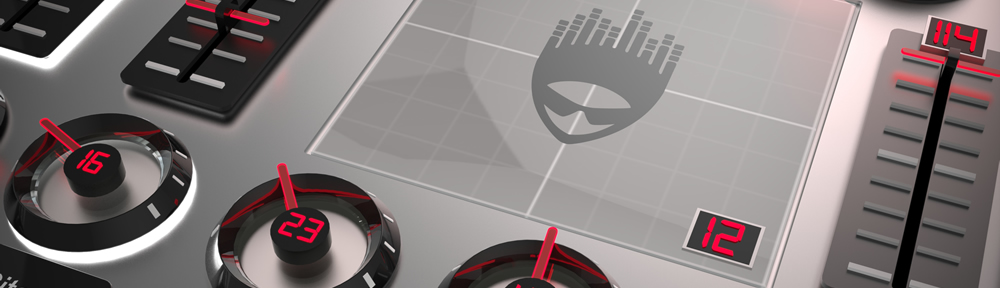MIDI Designer Pro X: The Legacy Continues
MIDI Designer Pro X (MDPx) is the culmination of over a decade of relentless iteration. In 2012, we launched MIDI Designer Pro, which we relaunched in 2016 as MIDI Designer Pro 2. MDP2 was critically acclaimed as the only professional-grade MIDI controller built for iOS from the ground up. In that decade, we have released over 80 updates to the App (changelog). Our Community has grown and our library of user-created content covers over 300 MIDI targets from all parts of the music-making world. In 2024, we take a significant leap forward with MDPx: MDPx elevates the user experience to new heights on iPad and Mac, but particularly advances the usability for iPhone users. A new subscription model — Premium — allows even more users to use the App in their music-making and discover MIDI Designer for themselves.

What’s New
Pricing and Premium versus Free
MIDI Designer has been a one-time purchase since launch in 2012. The sticker price was a bit of a shocker, especially for iPhone users. Before MDPx, users had no way to explore the App for their particular use-case without fully committing. All of this changes with MIDI Designer Pro X.
MIDI Designer Pro X is free to download. Most core and even advanced functionality familiar to MIDI Designer users is available without Premium. Users who wish to take full advantage of MDPx will want to subscribe to Premium. Users can choose to activate Premium for just their platform or for all platforms. Users can subscribe on a monthly or yearly basis, unlocking Premium functionality for:
- Mac/iPad/iPhone
- Mac Only
- iPad/iPhone
- iPad Only
- iPhone Only
Here’s the breakdown by feature set:
| Feature | Without Premium | With Premium |
|---|---|---|
| Professional-Grade MIDI Controller for iOS & macOS | Yes | Yes |
| Controls Types (Knobs, Sliders, XY Pads, etc.) | All | All |
| All Connection Types (Wi-Fi, Bluetooth, USB) | Yes | Yes |
| Access to Community Layouts | Yes | Yes |
| Full MIDI Spec Support | Yes | Yes |
| Control Relationships (Supercontrols & Subcontrols) | Yes | Yes |
| Superpowers (Ableton Link, Loopers, etc.) | Yes | Yes |
| Maximum Number of Controls per Layout | Unlimited | Unlimited |
| Maximum Banks/Pages per Layout (iPhone) | 1/1 | 8/48 |
| Maximum Banks/Pages per Layout (iPad) | 2/2 | 8/48 |
| Popup Panels | No | Unlimited |
| LED Colors Choices (per Page & Control) | No (Basic Green Only) | Unlimited |
| Page Textures and Color Choices | No (Default Gray, Basic Texture) | Unlimited combinations |
Improved iPhone Experience
We’ve overhauled MIDI Designer’s UX on iPhone. This extensive rework greatly expands discoverability, usability and power. iPhone now fully supports portrait orientation and allows for better use of screen real estate.
Most importantly, however, iPhone users can seamlessly use all layouts including those originally designed for iPad and Mac. Users will find that without requiring any adjustment or changes.

See this YouTube short for a quick look into iPad layouts on iPhone
For a deeper look at the iPhone interface for MDPx, see this video:
Spaceship Theme and Display Version Options
In MDPx we’ve introduced our first Global Display Version — Spaceship 🛸 — that can be pieced apart and used with other Display Versions. Spaceship contains four toggles — tick marks, numeric indicator, fill, and handle — each of which may be turned on or off. This can be applied to the entire layout and to indivual controls. And what’s more: Control Display Version Options can be applied to the theme for MDP2 — Glow — as well as Classic which we rolled out with the original MIDI Designer Pro. Talk about a reboot!

Improved File Management
We’ve reworked all file operations on all platforms to allow users to save and load from anywhere in the iOS filesystem without leaving the App. In addition, the Image Manager now has the full Photo library capabilities iOS users expect.
Users also have the ability to resize layouts to portrait or landscape orientations.
New: MIDI Designer Meters
We’ve released MIDI Designer Meters, a new, headless VST/AU. This plug-in sends VU meter RMS or Peak signals back to MIDI Designer via host automation. Unlimited instances in your DAW + the Meter control in MIDI Designer make this a very powerful tool to represent audio feedback in your layout.

MIDI Designer Meters were created in conjunction with Audiodevs and are available immediately at:
Improved Experience for All Devices
- Now available for all users without special purchase:
- Automatic Cloud Backups via Dropbox, now standard for all users.
- Integration of the Streambyter Plugin is now standard for all users.
- Addition of Pickers, Image Panels, Custom Images and Meters
- Behind-the-scenes enhancements to ensure the future viability and support of MD.
- Lots of UI refinements and fixes that we never got to do to control features and functionalities.

Elevating the MIDI Designer Legacy
MDPx adopts the legacy of MIDI Designer Pro 2 — enriched by over 12 years of development and 80+ updates — ensuring a seamless transition packed with exclusive MIDI Designer features:
- Solid MIDI Communications Infrastructure: Over 10 years of development, ensuring reliable and robust MIDI interactions over Network, Bluetooth and USB.
- Active Community of Authors: A vibrant ecosystem supporting legacy and current music synthesizers, sound engines, DAWs, and all MIDI-controlled devices.
- Extensive User Layout Library: More than 320 layouts for over 70 manufacturers, contributed by the community.
- Comprehensive Support: Whether you’re just starting or tackling complex MIDI implementations, with the Community we are here to assist.
- MIDI Designer’s ‘Superpowers’: A suite of powerful features exclusive to MIDI Designer that we have developed over the last 10+ years. These include:
- Ableton Link and Link Control Loopers
- Supercontrols and subcontrols as the basis for many features:
- Snap sub to value over time
- Sequential subs
- Subcontrol chaining
- Button groups (radio buttons) with Bounceback™
- Steppers
- Live Transpose
- Group Presets
- Named Ticks
- Simplified Sysex Messages with variables and bit changers
- Snap to Value
- Global Presets
- Pedalboards
- Popup Panels (Show/Hide)
- Enable/Disable Controls
- Two-up Page Layout for iPad/Mac


Loyalty Benefits
MIDI Designer Pro X values its long-standing user community. As a token of appreciation, legacy users are entitled to special benefits:
Everyone who purchased MIDI Designer Pro 2 prior to our switch to subscription on January 25, 2024 will have lifetime access to all existing features before the 10.0 update.
See What About Me? for more details
What, when, where? Requirements, Release Date and Availability
Compatibility
- Requires macOS 13.0 or later with Apple Silicon chip.
- Requires iOS/iPadOS 16.0 or later, for iPhone/iPad.
Availability
MIDI Designer Pro X should be on the App Store in your country on the morning of January 25, 2024. This coincides with the NAMM Winter Show where MIDI itself will be turning 40. Exciting times!

MIDI Designer Pro X by Confusion Studios