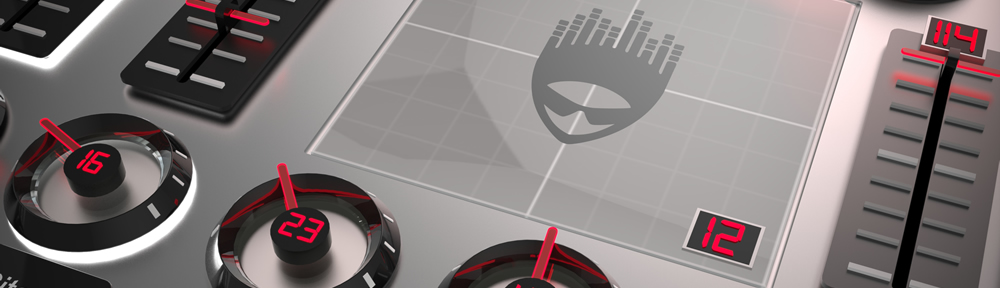A MIDI Controller for the Roland JD-990

MIDI Designer becomes the MIDI controller of choice for the Roland JD-990 thanks to this layout for iPad. MIDI Designer Pro user Chris Gretton is the author. His work is as extensive as it is detail-oriented, and he’s got a mean eye for design. The MIDI Designer Community is blessed to have him.
There’s almost no stone on the JD-990 left unturned, and no feature of MIDI Designer unused.
Unbelievable, this is fantastic. I only recently discovered the JD990 and how good it is, this makes it even better still. Brilliant work! Just need to find/make something half as good for my other hardware now… — louisb

Features
- Intuitive interface allows you to control all effects (including lowpass filtering, ring modulation, oscillator sync, frequency cross-mod, Delay, Reverb, Phaser, Distortion, Chorus, and EQ), control envelopes and LFO rates
- Control of all four layers at any time.
- MIDI Designer’s split-screen feature to allow convenient and efficient editing options.
- Piano Keys on Pedalboard with Octave switch and Modulation slider (on pedalboard)
- Use MIDI Designer presets to save progress at any point

Instructions for Use
- Download MIDI Designer Pro
- Check out the instructions, screenshots, a short video and the read me file on the Community Site.
- Long press on the latest layout and use “Open In…” to open it in MIDI Designer Pro